#(also all that stuff is in maya so it is more 'look at topology' rather than follow along)
Explore tagged Tumblr posts
Note
rate my topology
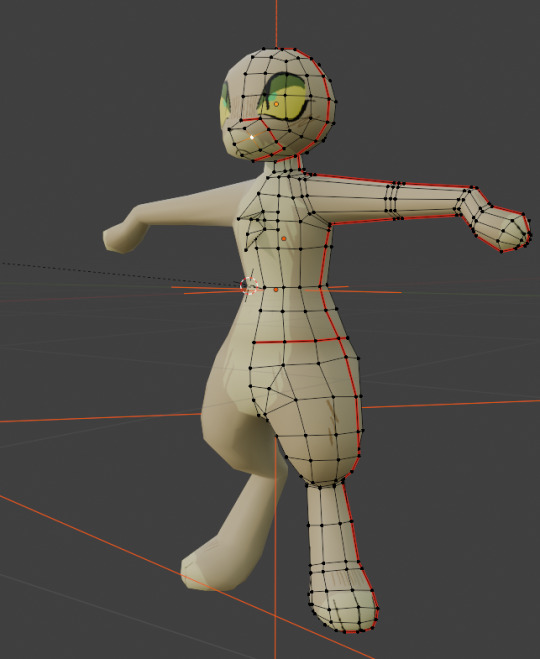
it looks pretty alright
it is rather low poly compared to what i am used to seeing, would add more edge loops around the snout usually in case that was moving around but i am guessing yours doesn't so it's all good. though i would recommend another loop around the wrist
I usually also avoid triangles at all costs, just a thing i was taught, but i don't see it being an issue, and usually it is fine on lower poly models
your elbows might have a bit of a hard time deforming
you kinda want to give it this kinda shape if you want it to bend a lot

(I love stealing gifs from random websites) you can ignore the text, third one is the one i am pointing out
knees work the same way too
(sorry if you have all this and i just can't see)
but overall stuff is looking good, it is pretty solid
here is random stuff about topology with examples if you want more
#answers#(I could also scavenge for my old modelling tutorials from school and share them with you... for a more step by step stuff)#(but if i share them then you didn't get anything from me...)#(also all that stuff is in maya so it is more 'look at topology' rather than follow along)#(also it is stuff for short films so super detailed...)
54 notes
·
View notes
Note
hey so your fjord model completely blew me away; do you have any process pics? If not, can you explain a little of your process, for both fjord and beau? absolutely stunning.
Hey !
Thank you, that’s super nice ! I usually post my progress on Twitter but I can make a recap here ;D
1 - First thing first I make a base model in 3Dsmax. I know a lot of people start in ZBrush directly but A) I am not comfortable enough when it comes to creating from scratch in ZBrush and B) I don’t have to do retopology when I’m done he he. I also think it’s easier to manage a shape with a few points rather than sculpt in it but that’s a personal preference so if you’re more at ease with sculpting, go for it ! For this model I tried to stay relatively low poly (and then people from Ubi told me their models were up to 50K and I realized I could have put more edges).
The ropes are still splines at that point and are not transferred to ZBrush. I later used this tutorial to make a high poly version that was then baked on the low poly:https://www.youtube.com/watch?v=OxAYvMs117I&t=120s
I put a placeholder for the hair so I could see what the silhouette would look like eventually.

When I’m done I send the model over to ZBrush !
2 - I import each asset in .obj one by one, starting with the body. To avoid ZBrush making mush out of my shapes when subdividing them, I add one level of subdivision, then come back to the now slightly different first level of subdiv and reimport my original asset. That way it regains its original form and I keep my levels of subdivisions. This method can create some artefact on squared shapes but it’s the only one I found that worked.
When working in ZBrush I try to apply some tips I’ve learned from watching FlippedNormals’ tutorials and work by levels of details: low, middle and high-frequency. Here is the video that explains it the best but I really recommend most of their channel, you learn a ton of important principles when it comes to sculpting ! https://www.youtube.com/watch?v=VKstQNoI2w0
Second important tip: never work with the default orange material, it lies to you.
ZBrush is also a good moment to check my overall proportions and anatomy. I use the Transpose Master in ZPlugin to make my different subtools one, I move and resize everything that feels off and then I reconvert them into separate objects. You don’t loose any subdivision information and it’s completely undoable so it’s very handy !Another thing when working with ZBrush: step back and look at the whole thing from time to time. Remember where your area of focus should be and check that you didn’t overdo it in areas that shouldn’t draw the focus away. For exemple at the beginning I had spent a lot of time on the folds of the boots at the ankles. Turns out the hard shadows they created were catching the eye too much and drawing the attention away from the face. So I smoothed them down a bit.

When I’m done with the sculpt it’s time to do some UVs !
3 - For that part I come back to 3dsmax. I use the ZPlugin “FBX Import/Export” to transfer everything at the lowest subdivision level. And then it’s UVs, yay ! I’m not going to explain how to make UVs, I’ll just say I used two UDIMs, one for the whole body and one for the face. Looking back three would have been nice since the hood is too low definition for being so close to the face. I used a checker to make sure all the UVs have the same size.

Beautiful, I know.
When the UVs are done I export each asset one by one in .OBJ to update the ZBrush model. There again I go back to the first level of subdivision and I reimport, it keeps my higher levels of subdiv.
Ok now we have a low poly version and a high poly it is time for texturing and… baking. Oh dear I hate that part.
4 - So, I’m gonna be honest, when it comes to baking normal maps ZBrush has always been the death of me, and since Substance Painter was involved in my process I decided to do everything in Substance. It was my first time using it so I lost a whole day trying to understand how to make it work :)
Basically you start your project by importing your low poly in .fbx, with every asset named NameOfAsset_low. You then can bake your maps by importing your high poly as a fbx, with every asset in it named NameOfAsset_high. And then ask Substance to “match by name”.
And then time to work ! I can’t really give tips on Substance to be honest, I’m very new at it, but there are tons of very good tutorials out there ! I worked using PBR Metallic Roughness. I made the opacity map for the edges of the cloth by simply taking the smallest brush size I could and painting threads. There’s one thing a recruiter told me once about Substance, that vaguely sounded like “With Substance kids these days don’t know how to paint textures, it’s all automatic”. So I think using the materials available in substance is nice, but you need to work over them after that. FlippedNormals’ channel has videos on Substance and how to think while texturing so I recommend checking those !

Then I just exported all my maps and put them on my model ! For Substance to Arnold there is a good video explaining in which slot goes which map: https://www.youtube.com/watch?v=kgiZ-ZOEPNg&t=2103s
5 - And now… the hair. The hair was a first too, and it was quite difficult.
I learned the principle of the method from this video (it’s a very interesting interview with the guy who made the hair for Horizon Zero Dawn):https://www.youtube.com/watch?v=Z58OQ9x0E68
And I found another tutorial that used the method but with tools I knew how to use (I have never touched xgen in maya and the fibermesh in ZBrush seemed more approachable): https://www.artstation.com/artwork/GW9JB
For baking I used 3dsmax (you really need to up the global supersampler to get something not horrible) and xNormals.
When I had all my hair strands all pretty and baked I started placing them. I think I put way too many of them and I would certainly do things a little differently but the method itself is good, I think you just need practice to get better results. For the eyebrows and lashes I couldn’t get something satisfying on ZBrush so I painted the maps by hand. The normal map is a combination of xNormals’ HeightToNormal baking and handpainted normal.

And we’re not done yet ! Because that’s a three weeks of work model.
6 - The rig and skin. I’ll just say I used a CAT from 3dsmax. Those are extremely easy to learn and use with tutorials on youtube and they can really bring a character to life. I merged most of the objects together and then skinned them to the CAT. Here you need to know anatomy but if you want references you can check out Hippydrome, a handy website for modelers and riggers showing where articulations should be and how they work. It can also help with good topology ! https://hippydrome.com/
7 - Lighting and rendering. I used Arnold on 3dsmax for rendering everything. It’s very simple to use once you’ve learned the basics:
A) for the light settings you use intensity first, exposure second, and you change the color using temperature (Kelvin)B) for rendering settings you start low, you check where the noise is and you up the corresponding samples
For lighting I used 4 lights. From left to right: a rim light, a key light, a secondary and a fill light. The fill light is a skydome. I used this article to get a good base: https://3dtotal.com/news/inspiration/10-top-tips-for-lighting-and-presenting-your-sculpts-by-james-w-cain-zbrush-hair
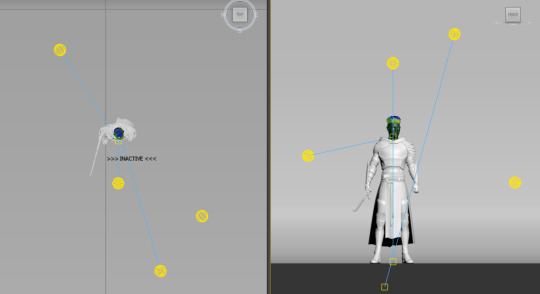
And I think that’s all !
As you can see I spent a lot of time researching tutorials, but in parallel I also asked for a lot of feedback from friends who work in the industry.
For Beauregard I only did modeling on 3dsmax, UVs, handpainted textures in photoshop, rig/skin and rendering in Arnold. She took me a week. For Fjord I introduced new elements and methods: I decided to use ZBrush and Substance, and I wanted to make hair cards. He took me three weeks.I think starting simple with Beauregard helped me figure out a lot of stuff and made it much easier to work on Fjord after. Struggling every step of the way can be overwhelming and make me loose interest in a personal project, so I really recommend starting small and introducing difficulty and new methods when you’re at ease with the basics. Finished is better than perfect !
I hope this will help you in some way. Don’t hesitate if you have specific questions I’ll be happy to answer as best as I can !
37 notes
·
View notes
Text
Reflective Journal
Week 1
This week saw the beginning of character creation. I decided to start off with making the stuffed Bear as it should be much easier to create than either of the humanoid characters or the monster. I worked on developing its appearance by comparing stuffed bears from different eras and of different styles and determining which would work best in terms of animation. I wanted something that could suitably deform and be posed in ways that wouldn’t look unusual or impossible for the model. I settled on something that looks quite similar to the design from the original artwork as a lot of older designs featured more rigid skeletons and some more recent ones have heavily exaggerated body features (massive heads - little body) that wouldn’t look right in motion.
Week 2
I went straight into modelling the Bear this week. Working with Maya I have learned there is quite a sharp learning curve and I don’t want to have all my character designs finalised only to find they’re impractical to create and require further work in order to function. In conjunction with modelling the Bear I have been watching and reading various guides/tutorials on modelling for animation. Modelling characters is relatively new to me, in the past I’ve either used pre-existing character rigs or utilised MakeHuman to speed up the modelling process, often to ill effect.
Week 3
A continuation of modelling this week. At this stage I feel confident in taking my time with this. In my experience with Maya I am well versed with the compounding effect of doing something wrong/poorly and ignoring it only for its negative impact to be felt much worse later on. The Bear is simplistic by design and shouldn’t cause too many issues (it’s the humanoid characters that pose the greatest hurdle). However getting a good understanding of this now should only serve to benefit me later. Research into good modelling techniques continues and I’ve acquired more books on Anatomy for Art, Topology, Faces for Animation, Rigging and Sculpting, there is a mix of information that is both a bit simple for where I am at in my understanding of Maya as well stuff that is a bit beyond my current level, but I am finding it useful.
Week 4
Now satisfied with my Bear model I moved onto texturing. Texturing I have the least experience with (which showed greatly in my last project) but I am making an effort to get a better understanding of UV Mapping, the tools associated with it and the techniques that go into creating it. However I think I made a mistake in doing this before Rigging. Applying textures to my model has allowed me to see flaws in its geometry that I had not seen previously and address them, which subsequently meant retexturing it. Once I start rigging having the freedom to alter the model to ensure the best possible deformity means foregoing the textures. Now I’m going to have to retexture once I’ve rigged or avoid changing the model. Obviously the former is better in the long run and at least I’ve learnt for future endeavours.
Week 5
I’ve decided on the textures I want for the Bear, now it’s a matter of whether or not the rig will require me to change it, but so far so good. The rig for the bear is simple as complex movement isn’t necessary. Since the Bear is stuffed and doesn’t technically have joints I’m not bothering with IK Handles. When the Bear is limp the arms and legs should hang which means the elbows and knees should be able to bend the other way. It makes posing more time consuming but not impossible. As the Bear will mostly be inanimate for the duration of the film it’s more important that it looks good then. Rigging has been an on going process for me as it is something I have a lot of experience doing I’m just not particuarly good at it. That said I do enjoy it. The more technical, problem solving aspect is a nice break from drawing and modelling, which do have a level of technicality to them just not to the same degree as rigging. As per usual I’ve been doing research into rigs, watching tutorials and deferring to the few books I have on it to inform my process. Since the Bear Rig is simple by design I haven’t had too much trouble with it, once I weight paint it will show any real issues but for now the standard deformation is good if unrefined. I was also able to get the Blendshapes done this week. They’re very simple with all the expression in the eyes, rather than subdividing all of the emotions into smaller movements I just did it eye for eye. The Bear doesn’t need to express complex emotions so it’s limited to the most basic ones. The props for the Bear were also completed this week. They were very quick to model and texture, as far as rigging does it’s just a matter of posing them correctly which shouldn’t be too difficult.
Week 6
With the Bear more or less finished I moved onto designing the Father character. I have a lot of books on character drawing and anatomy which I purchased during previous years and a couple this year and has informed a lot of my drawing work over the past three years. The Fathers original design was based on some anatomy work I’ve done in the past drawing simple male body forms. I started with a more muscle figure and refined it into something a bit lankier as it was a better fit for the temperament of the character. The face was designed loosely off my own face as it was the easiest to reference, I tried to cartoonise it for a more stylised look than what I typically do. Hopefully this should all make rigging and facial animation far better and less uncanny valley.
Week 7
Modelling began this week and I picked up my research into topology for animation. Previous research had been geared towards more simplistic characters as well as covering some more basic stuff, I’ve now started delving into more complex stuff in an effort to get better results. So far I’m really happy with the work I’ve produced and am moving towards finalising the Mesh so I can begin rigging, blendshapes and finally texturing.
Week 8
With the geometry now complete I can look forward to making the rig. I am pleased with how it turned out particularly the head. There are some flaws and my process was a bit sloppy but that’s something that will improve over time. For now though it turned out better than I had expected and am hoping the rigging process doesn’t prove problematic or force me to make too many changes to the mesh.
Week 9
I created the Blendshapes for the Father this week. I’m holding off on rigging until I feel a bit more confident with my understanding of how I intend to do it. The Blendshapes are numerous and should cover enough micro-expressions to get every emotion I need to convey, I even accounted for some I know I don’t need incase the story elements change. Some of them look good, others I’m not so sure on. This has been on ongoing problem with Blendshapes and I but I’ve always put it down to the model itself being the issues.
Week 10
Holding off on the rigging, I began on creating the Daughter. In a similar vein as before I used an anatomical adult female as reference for the initial drawing which was refined and then scaled using a child as reference for the scaled down proportions. I then scaled up the head size and eyes while scaling the mouth and nose down to make her seem younger and more innocent. I’m a bit uncertain with how the face looks but that might just be my attempts at drawing a head I’m envision as 3D and trying to accurately represent it as 2D.
Week 11
I modelled the Daughter this week and am ecstatic with how it turned out. I was able to do it much quicker than previously by just streamlining the process now I’m more adept at it. A lot of the mistakes I made previously were avoided and the end result shows it. As always improvements can be made but I’m definitely more confident with this kind of work now.
Week 12
I’ve gone straight into creating the Blendshapes as the head is unlikely to change. I made even more this time around as her expressions are more vital than the fathers and it’s important I have enough versatility to get it all right when needed. Reaching a point of confidence I’ve rigged her too. Much like the Bear her Rig is on the simpler side as she does not move much. I’ve mostly just been testing the Key poses I know I need to ensure everything looks good.
Week 13
Having more or less finished work on the daughter and feeling all the more confident in my ability for it I returned to the Father character to get his rig done. It became apparent straight away that his geometry was sub-par. I remember being happy with it at the time but now having worked on the Daughter I’m not so sure. It may have been that I was working on him for so long that I became blind to the problems and that spending time away from it working on something else allowed me to see it through fresh eyes. Or it was the shear superiority of the Daughters mesh that made my improvement all the more obvious to me. Either way there is a clear disparity between them and I felt compelled to try and fix it. The advice given at the start of my first year was that if it goes wrong digital work is disposable, throw it away and start again. I debated this extensively as starting over would almost certainly net me a better mesh which would benefit me going forward. However at this point I’m closing in towards the end and I’m consciences of Submission. The Render Service that is being tested would mean I don’t have to worry about leaving enough time to Render so I could spend more time doing other things, which could be remodelling. With all that considered, I elected to spend the week working on the mesh, particularly the head, to try and improve it to a comparable level of the daughter. While improvements were made it’s still not quite up to par, but I can’t spend more time on it and need to just move on.
Week 14
This week I alternated between Weight Painting the existing meshes and developing the Set. The Weight Painting has been pretty straight forward but monotonous, I watched a few tutorials on it that covered some complex stuff and found it to be a bit beyond what I needed. I just need good deformation without any glaring issues which is easier said than done. Now more than before I’m noticing where the geometry is lacking in terms of vertices I can utilise. It’s important that I get to the point where I can start animating so I’m not going to worry with overcomplicating things and just work with what I’ve got. The Set has been straightforward enough. I’ve made a standard room and given it enough furniture to convey what it is meant to be. It could use more details to make it a bit more natural and look less like a set but other than that it’s good for what it is.
Week 15
Continuation of Weight Painting has seen some issues arise but after some troubleshooting and swearing I’ve been able to resolve nearly all of them, some required more work than others and I may of had to repaint an entire model but it’s all good now. The set has been duplicated and altered for each camera angle so it doesn’t get in the way of any shots. I’ve tested the scaling and it’s all good so now it’s just a matter of getting the blocking all done so I can move on with Animation.
Week 16
I was able to block out the entire animation this week. I had some issues in doing so, most notably the entire animation was Splined, meaning all movements have ease-in, ease-out and transition fluidly from one position to the next. This isn’t even remotely ideal as it means there is a lot of unwanted movement that has to be removed as it will get exemplified when I add in more key frames. It shouldn’t have done this to begin with as it was set to Linear Tangents but right now I don’t have time to sort it out so I’m just going to work with it. I’ve also noticed issues with weight painting in some niche cases so I keep going back and forth between the scene and the referenced files fixing out of place weighting. With the Deadline looming nearer and mistakes popping up left and right it’s more about fixing what I can and just working through everything else so that I can stay on schedule. To that end certain issues with characters won’t be resolved and as such a lot of the camera work has been changed to show the Father as little as possible. If he’s in frame it’s either at a distance or the edge of it as an over-the-shoulder shot. Also at this point its very clear I won’t have time to make the monster so I’m cutting the animation short. It should still tell a complete story just not exactly the one I wanted.
Week 17
I went through and cleaned up a lot of the animation work, issues with clipping should be resolved and most of the easing should be gone. I still need to work on pacing and timing of certain motions, it’s still a bit robotic and some moments are needlessly quick. I also had to go through and fix some more weight painting issues with the characters, some of it’s not going to get better but I can at least make it less obvious. The book needed more blendshapes as it was a bit too noticeable when it was messing up, ideally it would be rigged but there isn’t the time for that now.
Week 18
I am very much a perfectionist when it comes to most things. I like everything to be exactly how I envision it and am wholly disappointed when it’s not. Something I’ve been learning over the years is to accept that not everything can be as I want it to be and to not be so disappointed when it inevitably isn’t perfect. I am far better at that now than I have ever been. There are lots of flaws with this project and things that aren’t how I wanted them to be but I’m not upset by that. A lot of what I have done is far better than I could do last year or even 6 months ago and it will invariably be even better 6 months from now. There is a week left till submission and not much will change from here. The work has been submitted to Render though there are issues with it rendering in Arnold which is beyond my control at this point so I will just have to take it as it is. All I can do now is get everything else ready for Submission and potentially work on this afterwards to try and get a bit closer to my desired outcome.
Week 19
This week has mostly consisted of compiling everything while I waited to see the results of my Render Submission. It’s probably one of my least stressful submission weeks of the three years as I’m not having to Animate + Render + Compile everything all while none of it’s finished and I hate it all. Most things have been done just not arranged in a neat and tidy way suitable for submission.
That being said the results of my Render Submission weren’t promising. There was an issue with the Render Service rendering in Arnold that was resulting in all of the frames being covered in Watermarks and even covered in Watermarks it still hadn’t finished rendering. Having spoken with the technician, we attempted to better optimise my scenes for faster renders without losing too much quality. We didn’t make much progress. Instead we systematically went through each material/texture and changed it to VRay as the Render Service had no issue with VRay renders and it could be better optimised. Once that was complete it was submitted to Render again. There is a noticeable difference in quality between my Test Arnold Renders and the VRay render. Some of the materials couldn’t be accurately transferred across and as such look different. The biggest problem however came with “Scene Six” which either encountered errors during the rendering process, or was unfinished when I came to collect it. Furthermore it appears there was an issue with the visibility of some of the layers that meant multiple objects were rendered on top of one another resulting in some horrendous clipping. My intent was to fix the scene and Render it again but a reoccurring issue I’ve been having is that whenever I open the Scene it has to relocate the Reference files, when I try to redirect it to the right file it instantly closes the File Directory window and moves to the Next reference doing the exact same thing. Meaning I can’t open the file as it deletes all my Characters and Props from the scene and I can’t stop it from doing it. I have a lot of work still to do for other projects so it’s difficult to justify using up a whole day going in to Uni to render around 200 Frames. Since much else of the Animation is unfinished I don’t take mush issue with submitting as is. My plan has always been to continue working on it post-submission in order to get it ready for the Degree show.
0 notes